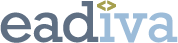<language> is a generally-required child element of <languagedeclaration>, <langmaterial>, or <languageset>, used to specify the language in which the finding aid is written or the language of the materials. Within <langmaterial>, <languageset> may be used instead of <language> if one wishes to include information about scripts.
Attributes
- @altrender – not required. Use if the content of the element should be displayed or printed differently than the rendering established in a style sheet for other occurrences of the element.
- @audience – not required. Use to set whether the element’s contents will be visible to external users or to internal ones. Possible values are: “internal” and “external.”
- @encodinganalog – not required. May contain information to map this tag to a particular element in another schema.
- @id – not required. Creates an ID for element. Can be used for linking.
- @label – not required. This can be used when a meaningful display label for an element can’t be derived by the stylesheet from its name. It is available in all <did> subelements.
- @lang – not required. Three-letter code that indicates the language in which the element’s contents were written. It should come from ISO 639-2b.
- @langcode – strongly suggested. Three-letter code which indicates the language of the finding aid and the language of the materials when used within <language>. The codes should be taken from ISO 639-2b. Do not confuse with @lang, which indicates the language in which this particular element’s contents are written.
- @script – not required. Four-letter code that indicates the script in which the element’s contents were written. It should come from ISO 15924.
Child Elements
<language> may contain text to indicate a plain-language description of the language in which the finding aid is writen or the language of the materials it describes. However, the necessary information in this element is encoded within the @langcode attribute.
Adjacent Elements
When used in tandem with <script>, <language> comes first.
Example
<languagedeclaration> <language langcode="eng">English</language> <script scriptcode="latn">Latin</script> </languagedeclaration> |
<langmaterial> <languageset> <language langcode="vie">Vietnamese</language> <script scriptcode="tavt">Tai Viet</script> </languageset> </langmaterial> |